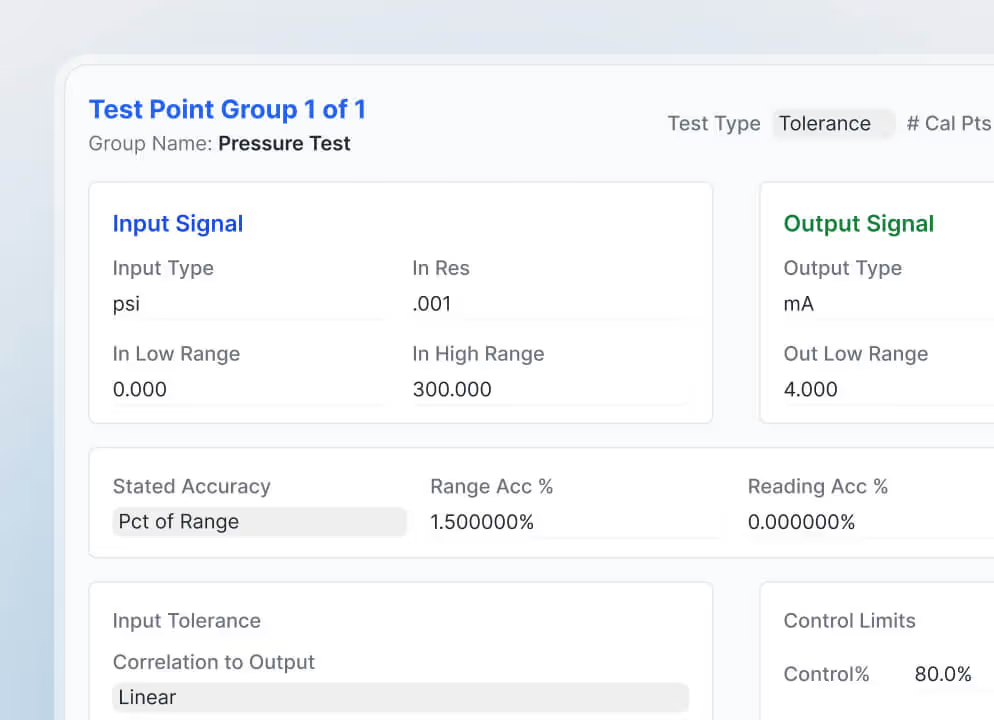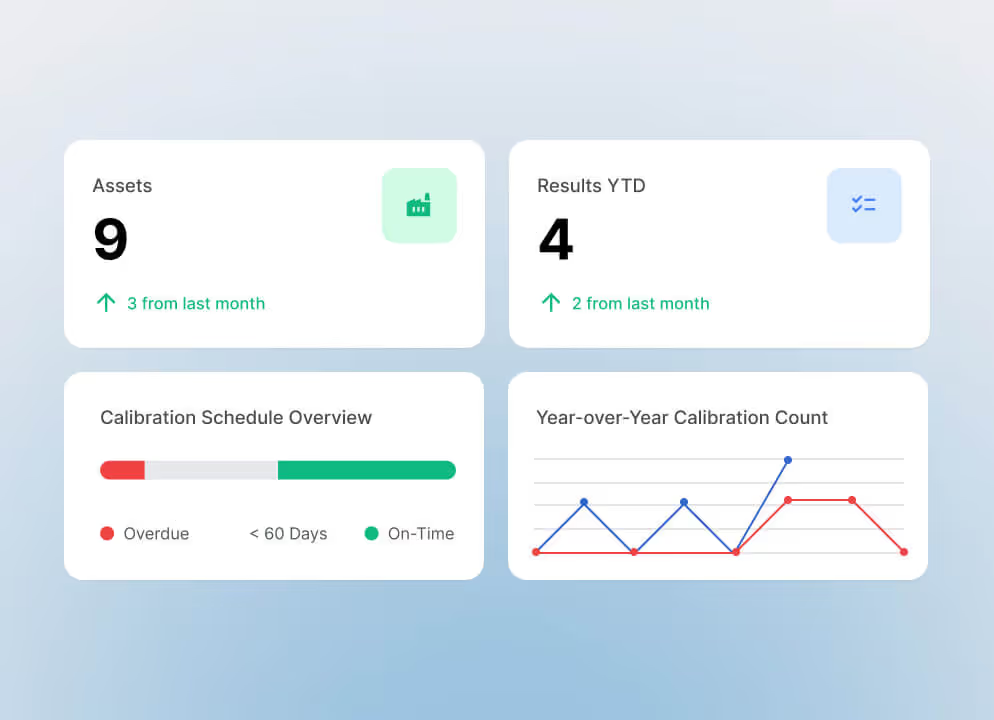ProCalV5 Calibration Software Has New Enhancements You Should Be Taking Advantage Of!
In this post
%20(1).avif)
1
See what’s new in ProCalV5; from enhanced filtering and data uploads to multi-language support and faster calibration workflows.
With this month’s update comes news of some great new features in ProCal Calibration Software! The examples shown here were developed in response to requests from current system users. The Prime Technologies development team has been working hard to keep up with ever demanding customer needs. We are committed to be the leading innovator in calibration management software.
Did You Know You Can…
5 More Enhancements You Need To Know About The Newest ProCalV5 Calibration Software
1. Enhanced Filter For Outsourcing to Service Companies
The new enhanced filtering enables you to not only apply, but also authorize for use, your specific service agents’ test standards and make them unique to individual companies (accounts) within the calibration system.
2. Exempt Fields from Change Control
This new feature allows administrators to configure certain pre-established fields to allow user modification without initiating the entire change control function.
3. Improved Data Load
The new data load utility allows you to create in Excel all record types including test instruments for auto upload of data for master record creation. It also supports creation of records with multiple test point groups and allows a test run to check for errors.
4. Multi-language
ProCalV5 can now support six languages. User defaults can be set at system, company (account) or individual user level. Changing to another language is via a simple drop-down selection.
5. Copy A Company
Copy Company (account) information when creating another company. This includes the list values, user defined variables, approval policies, documents and more.
Get Started on Updating Your Version of ProCalV5 Calibration Software
To request a call from an account representative to better understand the benefits and options that ProCal offers, or to update your software to the latest version click here to contact us. This update comes free for clients with active support.
- Enhanced filtering, improved data loading, and multi-language capabilities; delivering smarter, faster, and more connected calibration control.

Download the eBook now
You’re all set!
Your eBook is on its way to your inbox. We hope it brings fresh insights and practical takeaways to help you get more from your maintenance operations.
Explore related resources
.avif)
.svg)
See what’s new in ProCalV5; from enhanced filtering and data uploads to multi-language support and faster calibration workflows.
With this month’s update comes news of some great new features in ProCal Calibration Software! The examples shown here were developed in response to requests from current system users. The Prime Technologies development team has been working hard to keep up with ever demanding customer needs. We are committed to be the leading innovator in calibration management software.
Did You Know You Can…
5 More Enhancements You Need To Know About The Newest ProCalV5 Calibration Software
1. Enhanced Filter For Outsourcing to Service Companies
The new enhanced filtering enables you to not only apply, but also authorize for use, your specific service agents’ test standards and make them unique to individual companies (accounts) within the calibration system.
2. Exempt Fields from Change Control
This new feature allows administrators to configure certain pre-established fields to allow user modification without initiating the entire change control function.
3. Improved Data Load
The new data load utility allows you to create in Excel all record types including test instruments for auto upload of data for master record creation. It also supports creation of records with multiple test point groups and allows a test run to check for errors.
4. Multi-language
ProCalV5 can now support six languages. User defaults can be set at system, company (account) or individual user level. Changing to another language is via a simple drop-down selection.
5. Copy A Company
Copy Company (account) information when creating another company. This includes the list values, user defined variables, approval policies, documents and more.
Get Started on Updating Your Version of ProCalV5 Calibration Software
To request a call from an account representative to better understand the benefits and options that ProCal offers, or to update your software to the latest version click here to contact us. This update comes free for clients with active support.
- Enhanced filtering, improved data loading, and multi-language capabilities; delivering smarter, faster, and more connected calibration control.

Register for your free webinar
You’re all set!
Your webinar is on its way to your inbox. We hope it brings fresh insights and practical takeaways to help you get more from your maintenance operations.
Explore related resources
.avif)
.svg)

With this month’s update comes news of some great new features in ProCal Calibration Software! The examples shown here were developed in response to requests from current system users. The Prime Technologies development team has been working hard to keep up with ever demanding customer needs. We are committed to be the leading innovator in calibration management software.
Did You Know You Can…
5 More Enhancements You Need To Know About The Newest ProCalV5 Calibration Software
1. Enhanced Filter For Outsourcing to Service Companies
The new enhanced filtering enables you to not only apply, but also authorize for use, your specific service agents’ test standards and make them unique to individual companies (accounts) within the calibration system.
2. Exempt Fields from Change Control
This new feature allows administrators to configure certain pre-established fields to allow user modification without initiating the entire change control function.
3. Improved Data Load
The new data load utility allows you to create in Excel all record types including test instruments for auto upload of data for master record creation. It also supports creation of records with multiple test point groups and allows a test run to check for errors.
4. Multi-language
ProCalV5 can now support six languages. User defaults can be set at system, company (account) or individual user level. Changing to another language is via a simple drop-down selection.
5. Copy A Company
Copy Company (account) information when creating another company. This includes the list values, user defined variables, approval policies, documents and more.
Get Started on Updating Your Version of ProCalV5 Calibration Software
To request a call from an account representative to better understand the benefits and options that ProCal offers, or to update your software to the latest version click here to contact us. This update comes free for clients with active support.


Related resources
Related resources
You’ve seen what’s possible—connect with us to learn how TMA Systems can support your goals beyond the event.
You’ve read the insights, now see how TMA Systems helps teams put them into practice.


From ideas to impact
You’ve read the insights, now see how TMA Systems helps teams put them into practice.


From screen to solution
You’ve watched what’s possible, now see how TMA Systems works for your organization.


From insight to implementation
You’ve explored the strategies, now see how we can bring them to life across your real facilities.


From insight to implementation
You’ve explored the strategies, now see how we can bring them to life across your real facilities.






.avif)