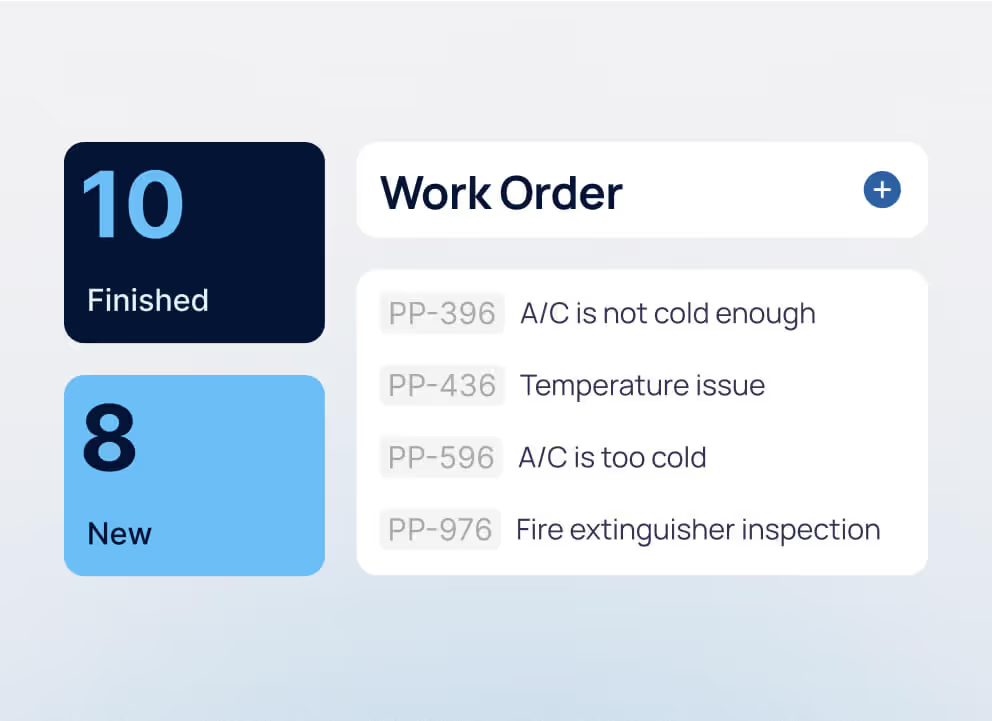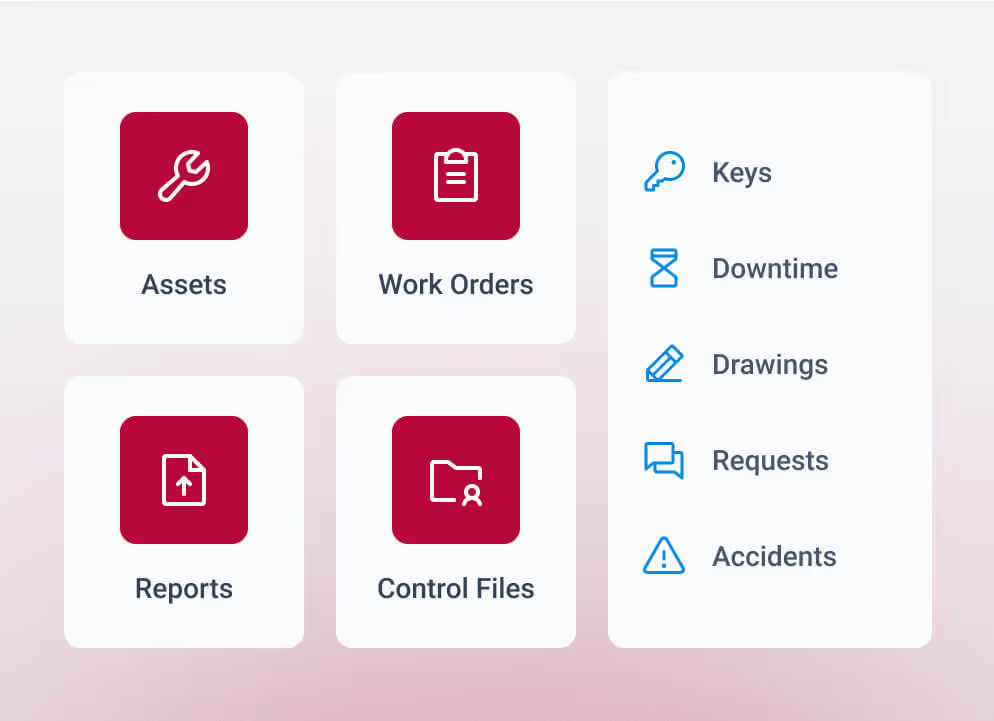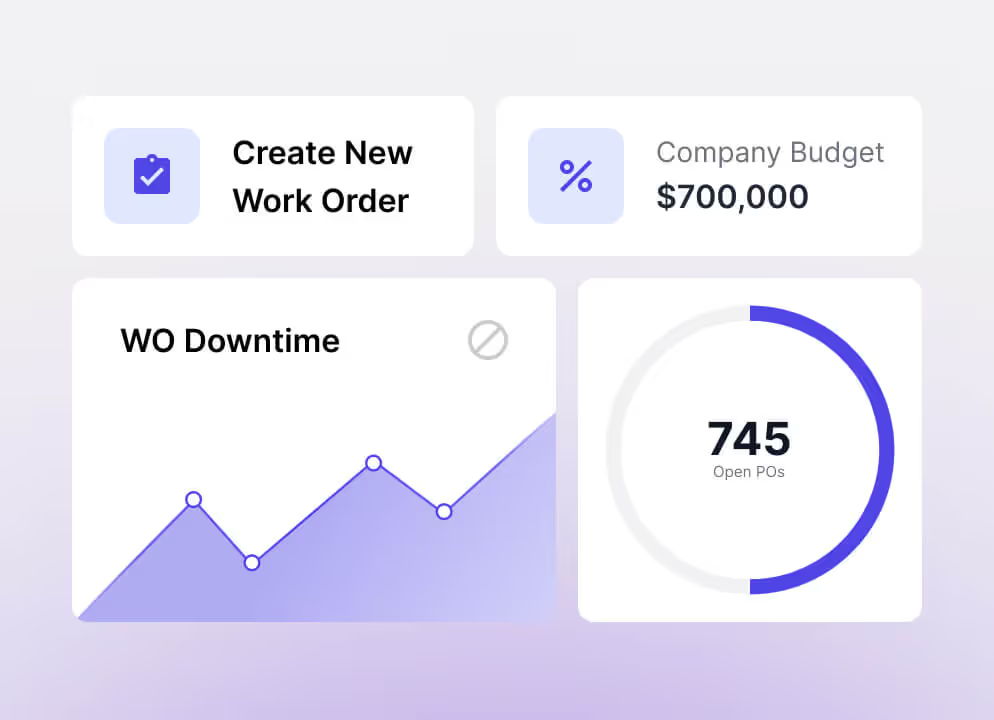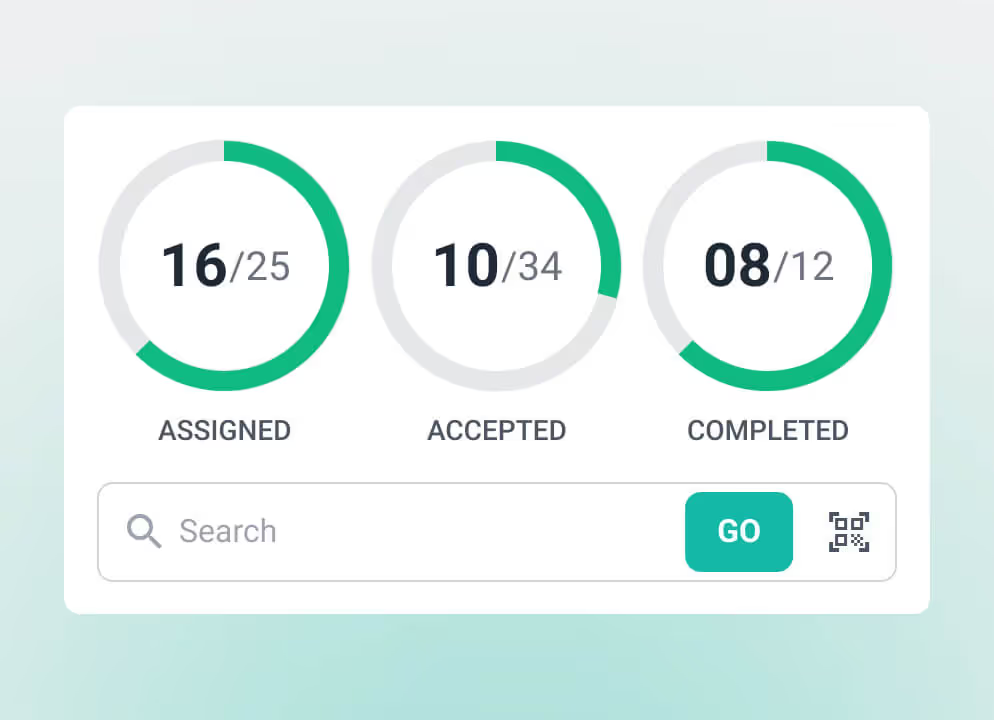What is a CMMS? Features, Benefits, and Use Cases
In this post
%20(1).avif)
1
2
3
Learn how a CMMS works, explore features and benefits, and get clear guidance on how to choose the right system for your particular business.
What is a CMMS?
A computerized maintenance management system (CMMS) is software that streamlines maintenance operations, keeping your facility operations organized and running smoothly. A CMMS empowers you to efficiently plan, track, and optimize all your maintenance activities.
Instead of juggling paper work orders, spreadsheets, and sticky notes, CMMS software centralizes everything digitally in one place—asset records, maintenance schedules, inventory, and team assignments.
With a CMMS, you can automate routine tasks, monitor equipment health, and track work orders. Your maintenance team stops playing catch-up and starts preventing problems before they happen. CMMS software helps to reduce downtime, extend the life of equipment, and optimize overall operational performance.
Think of it as mission control for your facility. Everything flows through one system, so you consistently make data-driven decisions.
How does a CMMS work?
A CMMS stores all your equipment data, maintenance history, and technician notes in one central database. When something needs attention—whether it's a scheduled inspection or an emergency repair—the system automatically creates work orders and assigns them to the right technician based on location, skill set, and availability.
Your team updates progress in real time through a CMMS mobile app. Completed work orders feed back into the system, building a complete history for each piece of equipment. This continuous loop of data helps you spot patterns, predict failures, and schedule maintenance during planned downtime.
Modern asset maintenance management software connects with your existing systems—ERP, building automation, IoT sensors—pulling in data automatically rather than relying on manual entry.
The platform handles everything from simple work order management to complex reporting that shows you exactly where your maintenance budget goes and which assets need the most attention.
What are the most important CMMS features to look for?
Some CMMS platforms focus on basic work order tracking, while others offer comprehensive asset management across your entire operation. The features you need depend on your facility size, complexity, and how your team actually works.
Skip the bells and whistles that won't get used, and focus on capabilities that solve your biggest operational headaches.
Preventive maintenance
Schedule maintenance based on time, usage, or equipment conditions rather than waiting for failures. Preventive maintenance software automatically generates work orders for routine tasks like filter changes, inspections, and lubrication. This keeps equipment running longer and prevents expensive emergency repairs that always happen at the worst possible time.
Mobile access
Your technicians need information in the field, not back at their desks. Mobile CMMS apps let teams update work orders, access equipment manuals, and capture photos from anywhere in your facility. This eliminates trips back to the office for paperwork and ensures accurate, real-time data collection when the work actually gets done.
Maintenance reporting & analytics
Data without insights is just digital clutter. CMMS reporting and analytics shows you which assets cost the most to maintain, where technician time goes, and what preventive tasks actually prevent failures. This visibility helps you justify maintenance budgets, identify problem equipment before warranties expire, and make data-driven decisions about repairs versus replacements.
Compliance tracking
Regulatory inspections and safety audits demand complete documentation. CMMS compliance tracking automatically collects required inspections, certifications, and maintenance records with timestamps and technician signatures. When auditors show up, you have everything organized and ready instead of scrambling through filing cabinets or hoping your records are complete.
CMMS integrations
Your CMMS shouldn't exist in isolation. Integration with ERP systems, building automation, and IoT sensors eliminates duplicate data entry and provides a complete operational picture. When your HVAC system sends an alert, your CMMS can automatically create a work order and assign it to the right technician without manual intervention.
Predictive maintenance
Equipment tells you when it needs attention if you know how to listen. Predictive maintenance software uses sensor data and performance patterns to schedule repairs before failures occur. Instead of changing filters every three months regardless of condition, you change them when they actually need it based on airflow data and usage patterns.
What are the benefits of a CMMS?
With a CMMS, maintenance becomes a strategic advantage. When you move beyond reactive repairs to planned maintenance, the operational and financial impacts become clear quickly. Understanding the benefits of CMMS helps justify the investment and sets realistic expectations for your team.
- Reduced downtime and emergency repairs: Preventive scheduling catches problems before they shut down operations. Equipment lasts longer when maintained properly, and you avoid the premium costs of after-hours emergency service calls.
- Better resource management: You know exactly where technician time goes, which parts get used most, and what maintenance actually prevents failures. This visibility helps optimize staffing levels and inventory without guesswork.
- Higher maintenance team productivity: CMMS users report a 28% increase in work order completion rates facilitated by centralized data and task automation. By streamlining workflows and providing instant access to asset histories, manuals, and parts inventories, CMMS helps technicians to spend more of their time on actual problem solving.
- Compliance made simple: Automated tracking keeps inspection schedules current and creates audit trails without manual documentation. When inspectors arrive, you have organized records instead of scattered paperwork.
- Data-driven decisions: Clear reporting shows which assets drain your budget and which maintenance strategies actually work. You can justify equipment replacements with concrete performance data instead of hunches.
Which industries benefit from a CMMS?
Any organization that maintains physical assets can benefit from a CMMS, but some industries see more immediate impact than others. Facilities with critical equipment, strict compliance requirements, or high downtime costs typically get the fastest return on investment.
These industries benefit the most from CMMS:
Education
Schools and universities manage vast campuses with aging HVAC systems, boilers that can't fail during winter, and fire safety equipment that needs regular inspections. Educational facilities also face tight budgets and seasonal maintenance windows when students are away.
CMMS for the education industry helps prioritize urgent repairs, schedule major projects during breaks, and track compliance for everything from playground equipment to science lab ventilation. When your boiler breaks in January, you need maintenance records that help technicians diagnose problems quickly instead of starting from scratch.
Government
Public sector facilities operate under intense scrutiny with zero tolerance for system failures. From city halls to federal buildings, every maintenance decision gets reviewed by multiple stakeholders and audited regularly.
Government teams juggle competing priorities: aging infrastructure that predates current staff, procurement rules that slow down repairs, and citizens who expect services to work every time.
CMMS for the government industry becomes essential for tracking work across departments, maintaining detailed records for auditors, and demonstrating that taxpayer dollars are spent responsibly on actual maintenance needs rather than reactive emergencies.
Healthcare
Patient safety depends on equipment that works when needed. MRI machines, dialysis units, and ventilators can't wait for scheduled maintenance windows—they need monitoring around the clock. Healthcare facilities also manage everyday systems like HVAC and elevators that directly impact patient comfort and staff efficiency.
CMMS for the healthcare industry tracks biomedical equipment calibrations, manages preventive schedules for life-support systems, and ensures fire safety inspections stay current.
The healthcare industry is experiencing rapid CMMS adoption, growing at over 12.1% annually as providers recognize the critical need for equipment uptime and regulatory compliance.
Manufacturing
Production lines stop for no one, and unplanned downtime costs thousands per hour. Manufacturing environments demand predictive maintenance that catches bearing wear before motors seize and identifies hydraulic leaks before systems fail completely.
The challenge is balancing maintenance needs with production schedules—you can't shut down a line for routine service during peak demand.
As the largest CMMS market segment at 22.4% of global adoption, manufacturing leads in recognizing how maintenance software prevents costly disruptions.
CMMS for the manufacturing industry coordinate preventive work during planned downtime and track spare parts inventory to avoid stockouts. They also analyze failure patterns to optimize maintenance intervals based on actual equipment performance rather than manufacturer recommendations.
What's the difference between CMMS and EAM software?
CMMS software focuses on maintenance operations while EAM software manages the entire asset lifecycle from purchase to disposal.
Both systems handle work orders and preventive maintenance, but enterprise asset management software goes deeper into financial planning, asset performance analysis, and strategic decision-making.
Think of CMMS as tactical maintenance management—scheduling repairs, tracking technician time, managing parts inventory. EAM operates at a strategic level, helping you decide when to replace equipment based on total cost of ownership, depreciation schedules, and performance trends.
For smaller operations, CMMS covers most maintenance needs. Larger organizations with hundreds of assets across multiple sites need EAM to track which equipment drains budgets and when replacements make more financial sense than continued repairs.
How to choose the best CMMS software?
CMMS implementations sometimes fail when organizations buy software first and figure out workflows second. Before you evaluate platforms, map out your current maintenance processes—how work orders flow, who needs access to what information, and where bottlenecks actually occur.
Here are five aspects you need to look out for:
- Integration capabilities: Your CMMS should connect with existing systems like ERP, accounting software, or building automation without forcing you to change how other departments work.
- Cloud vs. on-premise: Cloud platforms offer easier updates and remote access, while on-premise gives you complete control over data and customization. Consider your IT resources and security requirements.
- User experience: If technicians find the system difficult to navigate, they won't use it consistently. Look for intuitive interfaces and mobile apps that work offline when connectivity is spotty.
- Vendor support: Implementation support, training quality, and ongoing technical assistance matter more than initial price. Choose vendors who understand your industry and respond quickly when issues arise.
- Scalability: Your maintenance needs will change as your organization grows. The system should handle additional users, assets, and locations without requiring a complete platform change or expensive upgrades that force you to start over.
Why choose TMA Systems as your CMMS partner?
TMA Systems has spent more than three decades solving facility management challenges across industries from healthcare to manufacturing. We offer multiple CMMS platforms because not every facility requires enterprise-level complexity, and not every team needs the same features.
Our approach focuses on matching the right solution to your specific operational requirements rather than forcing you into a one-size-fits-all platform.
Whether you're managing a single building or a global portfolio, we have proven solutions with the support infrastructure to ensure successful implementation.
FAQs about CMMS
.svg)
Learn how a CMMS works, explore features and benefits, and get clear guidance on how to choose the right system for your particular business.
What is a CMMS?
A computerized maintenance management system (CMMS) is software that streamlines maintenance operations, keeping your facility operations organized and running smoothly. A CMMS empowers you to efficiently plan, track, and optimize all your maintenance activities.
Instead of juggling paper work orders, spreadsheets, and sticky notes, CMMS software centralizes everything digitally in one place—asset records, maintenance schedules, inventory, and team assignments.
With a CMMS, you can automate routine tasks, monitor equipment health, and track work orders. Your maintenance team stops playing catch-up and starts preventing problems before they happen. CMMS software helps to reduce downtime, extend the life of equipment, and optimize overall operational performance.
Think of it as mission control for your facility. Everything flows through one system, so you consistently make data-driven decisions.
How does a CMMS work?
A CMMS stores all your equipment data, maintenance history, and technician notes in one central database. When something needs attention—whether it's a scheduled inspection or an emergency repair—the system automatically creates work orders and assigns them to the right technician based on location, skill set, and availability.
Your team updates progress in real time through a CMMS mobile app. Completed work orders feed back into the system, building a complete history for each piece of equipment. This continuous loop of data helps you spot patterns, predict failures, and schedule maintenance during planned downtime.
Modern asset maintenance management software connects with your existing systems—ERP, building automation, IoT sensors—pulling in data automatically rather than relying on manual entry.
The platform handles everything from simple work order management to complex reporting that shows you exactly where your maintenance budget goes and which assets need the most attention.
What are the most important CMMS features to look for?
Some CMMS platforms focus on basic work order tracking, while others offer comprehensive asset management across your entire operation. The features you need depend on your facility size, complexity, and how your team actually works.
Skip the bells and whistles that won't get used, and focus on capabilities that solve your biggest operational headaches.
Preventive maintenance
Schedule maintenance based on time, usage, or equipment conditions rather than waiting for failures. Preventive maintenance software automatically generates work orders for routine tasks like filter changes, inspections, and lubrication. This keeps equipment running longer and prevents expensive emergency repairs that always happen at the worst possible time.
Mobile access
Your technicians need information in the field, not back at their desks. Mobile CMMS apps let teams update work orders, access equipment manuals, and capture photos from anywhere in your facility. This eliminates trips back to the office for paperwork and ensures accurate, real-time data collection when the work actually gets done.
Maintenance reporting & analytics
Data without insights is just digital clutter. CMMS reporting and analytics shows you which assets cost the most to maintain, where technician time goes, and what preventive tasks actually prevent failures. This visibility helps you justify maintenance budgets, identify problem equipment before warranties expire, and make data-driven decisions about repairs versus replacements.
Compliance tracking
Regulatory inspections and safety audits demand complete documentation. CMMS compliance tracking automatically collects required inspections, certifications, and maintenance records with timestamps and technician signatures. When auditors show up, you have everything organized and ready instead of scrambling through filing cabinets or hoping your records are complete.
CMMS integrations
Your CMMS shouldn't exist in isolation. Integration with ERP systems, building automation, and IoT sensors eliminates duplicate data entry and provides a complete operational picture. When your HVAC system sends an alert, your CMMS can automatically create a work order and assign it to the right technician without manual intervention.
Predictive maintenance
Equipment tells you when it needs attention if you know how to listen. Predictive maintenance software uses sensor data and performance patterns to schedule repairs before failures occur. Instead of changing filters every three months regardless of condition, you change them when they actually need it based on airflow data and usage patterns.
What are the benefits of a CMMS?
With a CMMS, maintenance becomes a strategic advantage. When you move beyond reactive repairs to planned maintenance, the operational and financial impacts become clear quickly. Understanding the benefits of CMMS helps justify the investment and sets realistic expectations for your team.
- Reduced downtime and emergency repairs: Preventive scheduling catches problems before they shut down operations. Equipment lasts longer when maintained properly, and you avoid the premium costs of after-hours emergency service calls.
- Better resource management: You know exactly where technician time goes, which parts get used most, and what maintenance actually prevents failures. This visibility helps optimize staffing levels and inventory without guesswork.
- Higher maintenance team productivity: CMMS users report a 28% increase in work order completion rates facilitated by centralized data and task automation. By streamlining workflows and providing instant access to asset histories, manuals, and parts inventories, CMMS helps technicians to spend more of their time on actual problem solving.
- Compliance made simple: Automated tracking keeps inspection schedules current and creates audit trails without manual documentation. When inspectors arrive, you have organized records instead of scattered paperwork.
- Data-driven decisions: Clear reporting shows which assets drain your budget and which maintenance strategies actually work. You can justify equipment replacements with concrete performance data instead of hunches.
Which industries benefit from a CMMS?
Any organization that maintains physical assets can benefit from a CMMS, but some industries see more immediate impact than others. Facilities with critical equipment, strict compliance requirements, or high downtime costs typically get the fastest return on investment.
These industries benefit the most from CMMS:
Education
Schools and universities manage vast campuses with aging HVAC systems, boilers that can't fail during winter, and fire safety equipment that needs regular inspections. Educational facilities also face tight budgets and seasonal maintenance windows when students are away.
CMMS for the education industry helps prioritize urgent repairs, schedule major projects during breaks, and track compliance for everything from playground equipment to science lab ventilation. When your boiler breaks in January, you need maintenance records that help technicians diagnose problems quickly instead of starting from scratch.
Government
Public sector facilities operate under intense scrutiny with zero tolerance for system failures. From city halls to federal buildings, every maintenance decision gets reviewed by multiple stakeholders and audited regularly.
Government teams juggle competing priorities: aging infrastructure that predates current staff, procurement rules that slow down repairs, and citizens who expect services to work every time.
CMMS for the government industry becomes essential for tracking work across departments, maintaining detailed records for auditors, and demonstrating that taxpayer dollars are spent responsibly on actual maintenance needs rather than reactive emergencies.
Healthcare
Patient safety depends on equipment that works when needed. MRI machines, dialysis units, and ventilators can't wait for scheduled maintenance windows—they need monitoring around the clock. Healthcare facilities also manage everyday systems like HVAC and elevators that directly impact patient comfort and staff efficiency.
CMMS for the healthcare industry tracks biomedical equipment calibrations, manages preventive schedules for life-support systems, and ensures fire safety inspections stay current.
The healthcare industry is experiencing rapid CMMS adoption, growing at over 12.1% annually as providers recognize the critical need for equipment uptime and regulatory compliance.
Manufacturing
Production lines stop for no one, and unplanned downtime costs thousands per hour. Manufacturing environments demand predictive maintenance that catches bearing wear before motors seize and identifies hydraulic leaks before systems fail completely.
The challenge is balancing maintenance needs with production schedules—you can't shut down a line for routine service during peak demand.
As the largest CMMS market segment at 22.4% of global adoption, manufacturing leads in recognizing how maintenance software prevents costly disruptions.
CMMS for the manufacturing industry coordinate preventive work during planned downtime and track spare parts inventory to avoid stockouts. They also analyze failure patterns to optimize maintenance intervals based on actual equipment performance rather than manufacturer recommendations.
What's the difference between CMMS and EAM software?
CMMS software focuses on maintenance operations while EAM software manages the entire asset lifecycle from purchase to disposal.
Both systems handle work orders and preventive maintenance, but enterprise asset management software goes deeper into financial planning, asset performance analysis, and strategic decision-making.
Think of CMMS as tactical maintenance management—scheduling repairs, tracking technician time, managing parts inventory. EAM operates at a strategic level, helping you decide when to replace equipment based on total cost of ownership, depreciation schedules, and performance trends.
For smaller operations, CMMS covers most maintenance needs. Larger organizations with hundreds of assets across multiple sites need EAM to track which equipment drains budgets and when replacements make more financial sense than continued repairs.
How to choose the best CMMS software?
CMMS implementations sometimes fail when organizations buy software first and figure out workflows second. Before you evaluate platforms, map out your current maintenance processes—how work orders flow, who needs access to what information, and where bottlenecks actually occur.
Here are five aspects you need to look out for:
- Integration capabilities: Your CMMS should connect with existing systems like ERP, accounting software, or building automation without forcing you to change how other departments work.
- Cloud vs. on-premise: Cloud platforms offer easier updates and remote access, while on-premise gives you complete control over data and customization. Consider your IT resources and security requirements.
- User experience: If technicians find the system difficult to navigate, they won't use it consistently. Look for intuitive interfaces and mobile apps that work offline when connectivity is spotty.
- Vendor support: Implementation support, training quality, and ongoing technical assistance matter more than initial price. Choose vendors who understand your industry and respond quickly when issues arise.
- Scalability: Your maintenance needs will change as your organization grows. The system should handle additional users, assets, and locations without requiring a complete platform change or expensive upgrades that force you to start over.
Why choose TMA Systems as your CMMS partner?
TMA Systems has spent more than three decades solving facility management challenges across industries from healthcare to manufacturing. We offer multiple CMMS platforms because not every facility requires enterprise-level complexity, and not every team needs the same features.
Our approach focuses on matching the right solution to your specific operational requirements rather than forcing you into a one-size-fits-all platform.
Whether you're managing a single building or a global portfolio, we have proven solutions with the support infrastructure to ensure successful implementation.
FAQs about CMMS
.svg)

What is a CMMS?
A computerized maintenance management system (CMMS) is software that streamlines maintenance operations, keeping your facility operations organized and running smoothly. A CMMS empowers you to efficiently plan, track, and optimize all your maintenance activities.
Instead of juggling paper work orders, spreadsheets, and sticky notes, CMMS software centralizes everything digitally in one place—asset records, maintenance schedules, inventory, and team assignments.
With a CMMS, you can automate routine tasks, monitor equipment health, and track work orders. Your maintenance team stops playing catch-up and starts preventing problems before they happen. CMMS software helps to reduce downtime, extend the life of equipment, and optimize overall operational performance.
Think of it as mission control for your facility. Everything flows through one system, so you consistently make data-driven decisions.
How does a CMMS work?
A CMMS stores all your equipment data, maintenance history, and technician notes in one central database. When something needs attention—whether it's a scheduled inspection or an emergency repair—the system automatically creates work orders and assigns them to the right technician based on location, skill set, and availability.
Your team updates progress in real time through a CMMS mobile app. Completed work orders feed back into the system, building a complete history for each piece of equipment. This continuous loop of data helps you spot patterns, predict failures, and schedule maintenance during planned downtime.
Modern asset maintenance management software connects with your existing systems—ERP, building automation, IoT sensors—pulling in data automatically rather than relying on manual entry.
The platform handles everything from simple work order management to complex reporting that shows you exactly where your maintenance budget goes and which assets need the most attention.
What are the most important CMMS features to look for?
Some CMMS platforms focus on basic work order tracking, while others offer comprehensive asset management across your entire operation. The features you need depend on your facility size, complexity, and how your team actually works.
Skip the bells and whistles that won't get used, and focus on capabilities that solve your biggest operational headaches.
Preventive maintenance
Schedule maintenance based on time, usage, or equipment conditions rather than waiting for failures. Preventive maintenance software automatically generates work orders for routine tasks like filter changes, inspections, and lubrication. This keeps equipment running longer and prevents expensive emergency repairs that always happen at the worst possible time.
Mobile access
Your technicians need information in the field, not back at their desks. Mobile CMMS apps let teams update work orders, access equipment manuals, and capture photos from anywhere in your facility. This eliminates trips back to the office for paperwork and ensures accurate, real-time data collection when the work actually gets done.
Maintenance reporting & analytics
Data without insights is just digital clutter. CMMS reporting and analytics shows you which assets cost the most to maintain, where technician time goes, and what preventive tasks actually prevent failures. This visibility helps you justify maintenance budgets, identify problem equipment before warranties expire, and make data-driven decisions about repairs versus replacements.
Compliance tracking
Regulatory inspections and safety audits demand complete documentation. CMMS compliance tracking automatically collects required inspections, certifications, and maintenance records with timestamps and technician signatures. When auditors show up, you have everything organized and ready instead of scrambling through filing cabinets or hoping your records are complete.
CMMS integrations
Your CMMS shouldn't exist in isolation. Integration with ERP systems, building automation, and IoT sensors eliminates duplicate data entry and provides a complete operational picture. When your HVAC system sends an alert, your CMMS can automatically create a work order and assign it to the right technician without manual intervention.
Predictive maintenance
Equipment tells you when it needs attention if you know how to listen. Predictive maintenance software uses sensor data and performance patterns to schedule repairs before failures occur. Instead of changing filters every three months regardless of condition, you change them when they actually need it based on airflow data and usage patterns.
What are the benefits of a CMMS?
With a CMMS, maintenance becomes a strategic advantage. When you move beyond reactive repairs to planned maintenance, the operational and financial impacts become clear quickly. Understanding the benefits of CMMS helps justify the investment and sets realistic expectations for your team.
- Reduced downtime and emergency repairs: Preventive scheduling catches problems before they shut down operations. Equipment lasts longer when maintained properly, and you avoid the premium costs of after-hours emergency service calls.
- Better resource management: You know exactly where technician time goes, which parts get used most, and what maintenance actually prevents failures. This visibility helps optimize staffing levels and inventory without guesswork.
- Higher maintenance team productivity: CMMS users report a 28% increase in work order completion rates facilitated by centralized data and task automation. By streamlining workflows and providing instant access to asset histories, manuals, and parts inventories, CMMS helps technicians to spend more of their time on actual problem solving.
- Compliance made simple: Automated tracking keeps inspection schedules current and creates audit trails without manual documentation. When inspectors arrive, you have organized records instead of scattered paperwork.
- Data-driven decisions: Clear reporting shows which assets drain your budget and which maintenance strategies actually work. You can justify equipment replacements with concrete performance data instead of hunches.
Which industries benefit from a CMMS?
Any organization that maintains physical assets can benefit from a CMMS, but some industries see more immediate impact than others. Facilities with critical equipment, strict compliance requirements, or high downtime costs typically get the fastest return on investment.
These industries benefit the most from CMMS:
Education
Schools and universities manage vast campuses with aging HVAC systems, boilers that can't fail during winter, and fire safety equipment that needs regular inspections. Educational facilities also face tight budgets and seasonal maintenance windows when students are away.
CMMS for the education industry helps prioritize urgent repairs, schedule major projects during breaks, and track compliance for everything from playground equipment to science lab ventilation. When your boiler breaks in January, you need maintenance records that help technicians diagnose problems quickly instead of starting from scratch.
Government
Public sector facilities operate under intense scrutiny with zero tolerance for system failures. From city halls to federal buildings, every maintenance decision gets reviewed by multiple stakeholders and audited regularly.
Government teams juggle competing priorities: aging infrastructure that predates current staff, procurement rules that slow down repairs, and citizens who expect services to work every time.
CMMS for the government industry becomes essential for tracking work across departments, maintaining detailed records for auditors, and demonstrating that taxpayer dollars are spent responsibly on actual maintenance needs rather than reactive emergencies.
Healthcare
Patient safety depends on equipment that works when needed. MRI machines, dialysis units, and ventilators can't wait for scheduled maintenance windows—they need monitoring around the clock. Healthcare facilities also manage everyday systems like HVAC and elevators that directly impact patient comfort and staff efficiency.
CMMS for the healthcare industry tracks biomedical equipment calibrations, manages preventive schedules for life-support systems, and ensures fire safety inspections stay current.
The healthcare industry is experiencing rapid CMMS adoption, growing at over 12.1% annually as providers recognize the critical need for equipment uptime and regulatory compliance.
Manufacturing
Production lines stop for no one, and unplanned downtime costs thousands per hour. Manufacturing environments demand predictive maintenance that catches bearing wear before motors seize and identifies hydraulic leaks before systems fail completely.
The challenge is balancing maintenance needs with production schedules—you can't shut down a line for routine service during peak demand.
As the largest CMMS market segment at 22.4% of global adoption, manufacturing leads in recognizing how maintenance software prevents costly disruptions.
CMMS for the manufacturing industry coordinate preventive work during planned downtime and track spare parts inventory to avoid stockouts. They also analyze failure patterns to optimize maintenance intervals based on actual equipment performance rather than manufacturer recommendations.
What's the difference between CMMS and EAM software?
CMMS software focuses on maintenance operations while EAM software manages the entire asset lifecycle from purchase to disposal.
Both systems handle work orders and preventive maintenance, but enterprise asset management software goes deeper into financial planning, asset performance analysis, and strategic decision-making.
Think of CMMS as tactical maintenance management—scheduling repairs, tracking technician time, managing parts inventory. EAM operates at a strategic level, helping you decide when to replace equipment based on total cost of ownership, depreciation schedules, and performance trends.
For smaller operations, CMMS covers most maintenance needs. Larger organizations with hundreds of assets across multiple sites need EAM to track which equipment drains budgets and when replacements make more financial sense than continued repairs.
How to choose the best CMMS software?
CMMS implementations sometimes fail when organizations buy software first and figure out workflows second. Before you evaluate platforms, map out your current maintenance processes—how work orders flow, who needs access to what information, and where bottlenecks actually occur.
Here are five aspects you need to look out for:
- Integration capabilities: Your CMMS should connect with existing systems like ERP, accounting software, or building automation without forcing you to change how other departments work.
- Cloud vs. on-premise: Cloud platforms offer easier updates and remote access, while on-premise gives you complete control over data and customization. Consider your IT resources and security requirements.
- User experience: If technicians find the system difficult to navigate, they won't use it consistently. Look for intuitive interfaces and mobile apps that work offline when connectivity is spotty.
- Vendor support: Implementation support, training quality, and ongoing technical assistance matter more than initial price. Choose vendors who understand your industry and respond quickly when issues arise.
- Scalability: Your maintenance needs will change as your organization grows. The system should handle additional users, assets, and locations without requiring a complete platform change or expensive upgrades that force you to start over.
Why choose TMA Systems as your CMMS partner?
TMA Systems has spent more than three decades solving facility management challenges across industries from healthcare to manufacturing. We offer multiple CMMS platforms because not every facility requires enterprise-level complexity, and not every team needs the same features.
Our approach focuses on matching the right solution to your specific operational requirements rather than forcing you into a one-size-fits-all platform.
Whether you're managing a single building or a global portfolio, we have proven solutions with the support infrastructure to ensure successful implementation.
FAQs about CMMS
Related resources
Related resources
You’ve seen what’s possible—connect with us to learn how TMA Systems can support your goals beyond the event.
You’ve read the insights, now see how TMA Systems helps teams put them into practice.


From ideas to impact
You’ve read the insights, now see how TMA Systems helps teams put them into practice.


From screen to solution
You’ve watched what’s possible, now see how TMA Systems works for your organization.


From insight to implementation
You’ve explored the strategies, now see how we can bring them to life across your real facilities.


From insight to implementation
You’ve explored the strategies, now see how we can bring them to life across your real facilities.








.avif)
.avif)