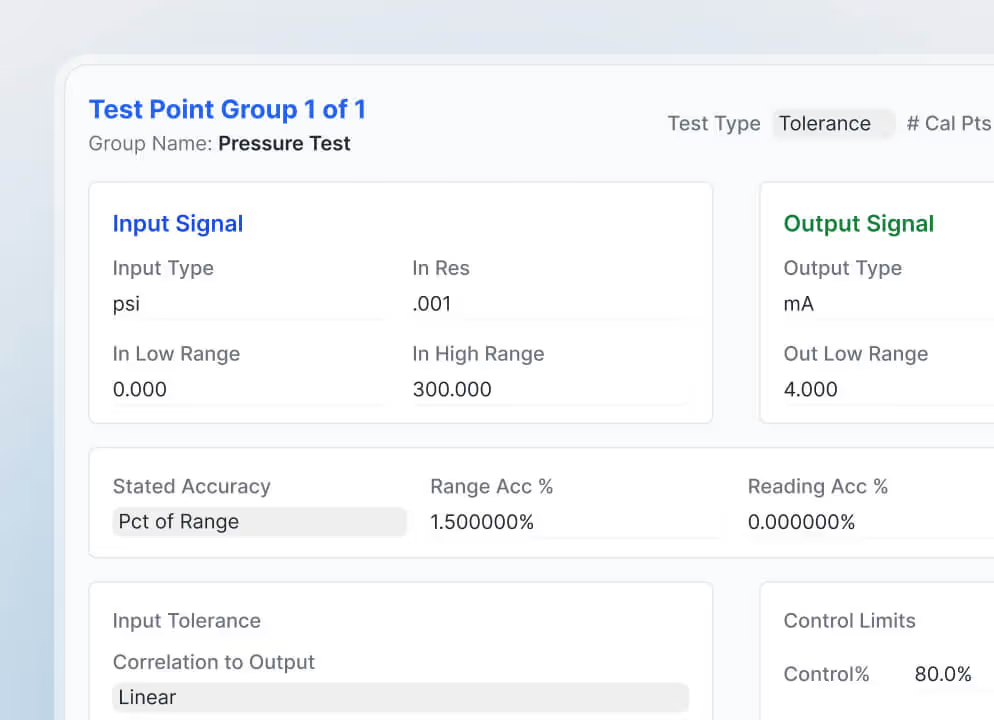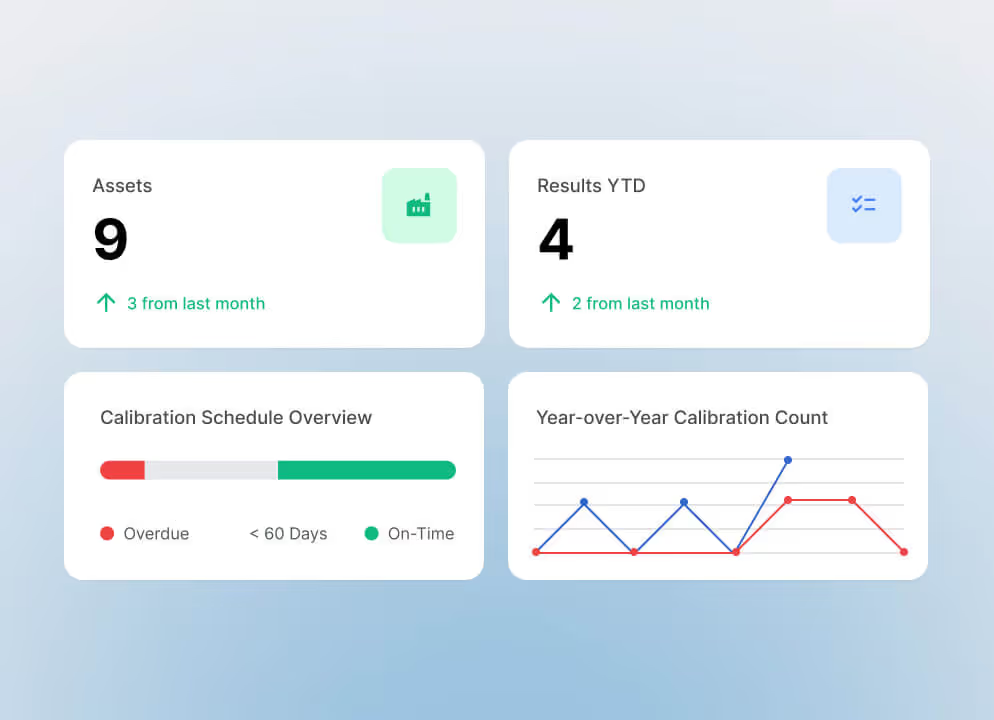Mobile Workstation Use with ProCalV5
Mobile Workstation Use with ProCalV5
In this post
%20(1).avif)
1
2
3
Mobile Workstation Use with ProCalV5
Paper-based calibration practices are costly and time consuming and they increase the risk of human error and non-compliance.

Are you aware that a ProCal system enables you to perform off-line calibrations without the need for Wi-Fi or internet? Watch our newest video below to learn more!
Unique functionality using both tablets
and Fluke documenting calibrators!
As shown in the video above, Mobile Workstation presents to technicians the full ProCal program interface. Even better, work assignments can be further delegated and managed to and from Fluke calibrators from the mobile device.
Mobile Workstation Highlights:
Click Here To Get Started Using Mobile Workstation!
- Technicians can perform calibrations entirely offline, eliminating downtime and ensuring work continues even without internet access.
- 21 CFR Part 11-validated mobile workstations ensure full compliance while allowing secure editing, record creation, and calibration in the field.
- 1

Download the eBook now
You’re all set!
Your eBook is on its way to your inbox. We hope it brings fresh insights and practical takeaways to help you get more from your maintenance operations.
Explore related resources
.avif)
.svg)
Mobile Workstation Use with ProCalV5

Paper-based calibration practices are costly and time consuming and they increase the risk of human error and non-compliance.

Are you aware that a ProCal system enables you to perform off-line calibrations without the need for Wi-Fi or internet? Watch our newest video below to learn more!
Unique functionality using both tablets
and Fluke documenting calibrators!
As shown in the video above, Mobile Workstation presents to technicians the full ProCal program interface. Even better, work assignments can be further delegated and managed to and from Fluke calibrators from the mobile device.
Mobile Workstation Highlights:
Click Here To Get Started Using Mobile Workstation!


Related resources
You’ve seen what’s possible—connect with us to learn how TMA Systems can support your goals beyond the event.
You’ve read the insights, now see how TMA Systems helps teams put them into practice.
From ideas to impact
You’ve read the insights, now see how TMA Systems helps teams put them into practice.
From screen to solution
You’ve watched what’s possible, now see how TMA Systems works for your organization.
From insight to implementation
You’ve explored the strategies, now see how we can bring them to life across your real facilities.




.svg)

.jpg)